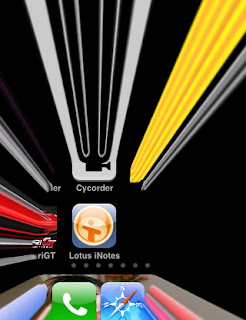
Lotus iNotes, 這是透過WEB 訪問來存取 NOTES Mail 網頁程式,這圖示是我使用 Safari 讀取網頁後,點選 "+" 選擇 加入主畫面螢幕所產生出來的
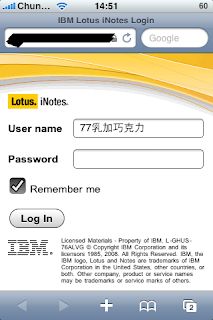
iNotes 的iPhone版登入畫面,所有的相關圖片版權皆屬於 IBM, 這邊只是測試分享文
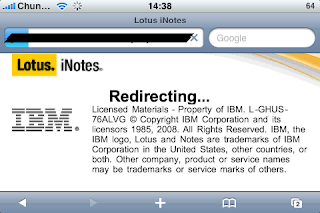
第一次從 iPhone 連到登入畫面時,Notes 的自動導引畫面
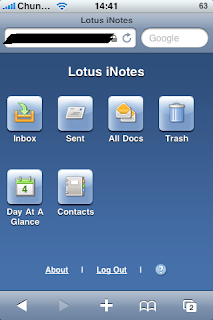
iPhone 版的 iNotes 主畫面,分別是
InBox:收件匣
Sent:已寄出文件匣
All Docs:所有的文件匣,就是會顯示出所有郵件,寄出郵件,今日事件
Trash:垃圾桶
Day at a Glance:今日事件
Contacts:聯絡人
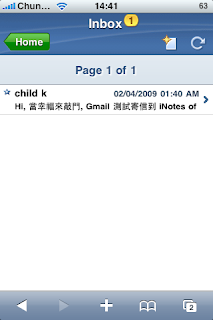
Inbox 看到信的畫面
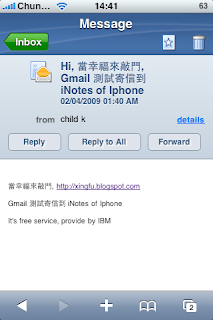
打開信件的畫面
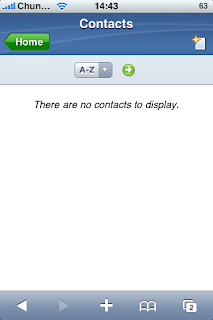
聯絡人,基本上還是在電腦端輸入比較快啊,剛用的郵件,所以無半個聯絡人

新增聯絡人畫面,主要有四個主欄位:名稱(name),郵件(e-mail),電話(phone),住址(address)
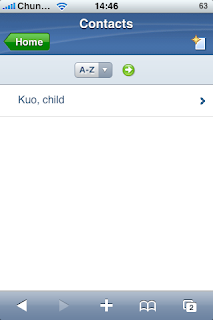
建立完,他是以姓氏開頭排序的,找不到改變的方法,應該在PC端設定吧
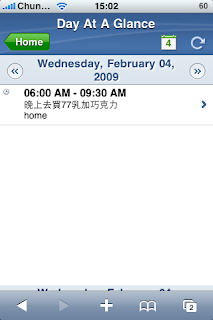
今日事件畫面,但是我找不到刪除事件的按鈕,只能看
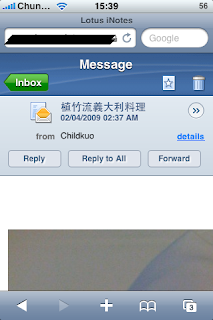
這是我從 iPhone 相簿直接郵寄照片到 iNotes 帳號,用 iNotes 開郵件出來看
可以看到iNotes 沒有自動縮圖功能,還是這要靠Safari才行,整張圖完全展開
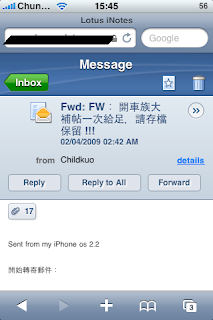
這是另一個轉寄有夾帶 中文檔名的 excel檔案
郵件內容一開始有圖示說明有 17個夾帶檔案
但往郵件下方拉時,發覺中文檔名通通變成亂碼,點選之後會開一新網頁,不是開啟,而是出現主畫面,不知道是不是因為 Notes Sever 是英文版的關係
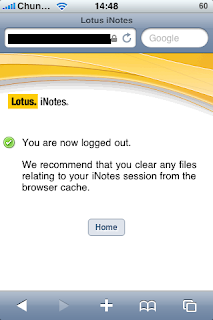
iNotes 登出畫面,看起來簡簡單單的就是只能寄簡單郵件連絡
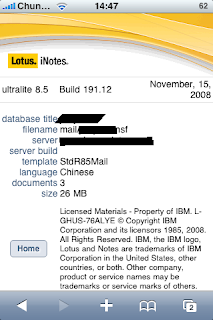
Notes 的 About 畫面,這邊會顯示你的使用者名稱,郵件資料庫在哪邊等簡單訊息
總算在iPhone 可以收發 Notes 的信件了,但是這種 WEB 介面,還真是有點慢
還是希望能直接透過系統郵件程式來收發,就不用每做一個動作,就要連網一次
請問這inotes現在可以讀公司的mail嗎?還是要公司申請?
回覆刪除第一,你們公司的郵件系統是使用NOTES 8.2 以上
回覆刪除第二,並且有安裝 iNotes Ultralite
你就可以開啟 Safari 打入登入網址,開始享用 inotes for iPhone
这个是类似于Web mail吧。
回覆刪除电脑变成iPhone,IE变成Safari
什么时候可以push 到 iPhone呀,Exchange就很好用呀。
市場上企業界兩大郵件系統
回覆刪除微軟/Exchange
IBM/Domino Notes
所以大家都想用 iPhone 來接收信件啊
exchange 目前iPhone這方面做很好
相對 Notes 就弱很多,Notes 有提供 Web 模式接收郵件,這iNotes就是iPhone mobile端的web模式了
請問這個網址是要打甚麼呢?
回覆刪除謝謝!
1,請洽尋貴公司it人員
回覆刪除2,http://www-01.ibm.com/software/tw/lotus/index.html
我是打入domino 伺服器網址 ^^